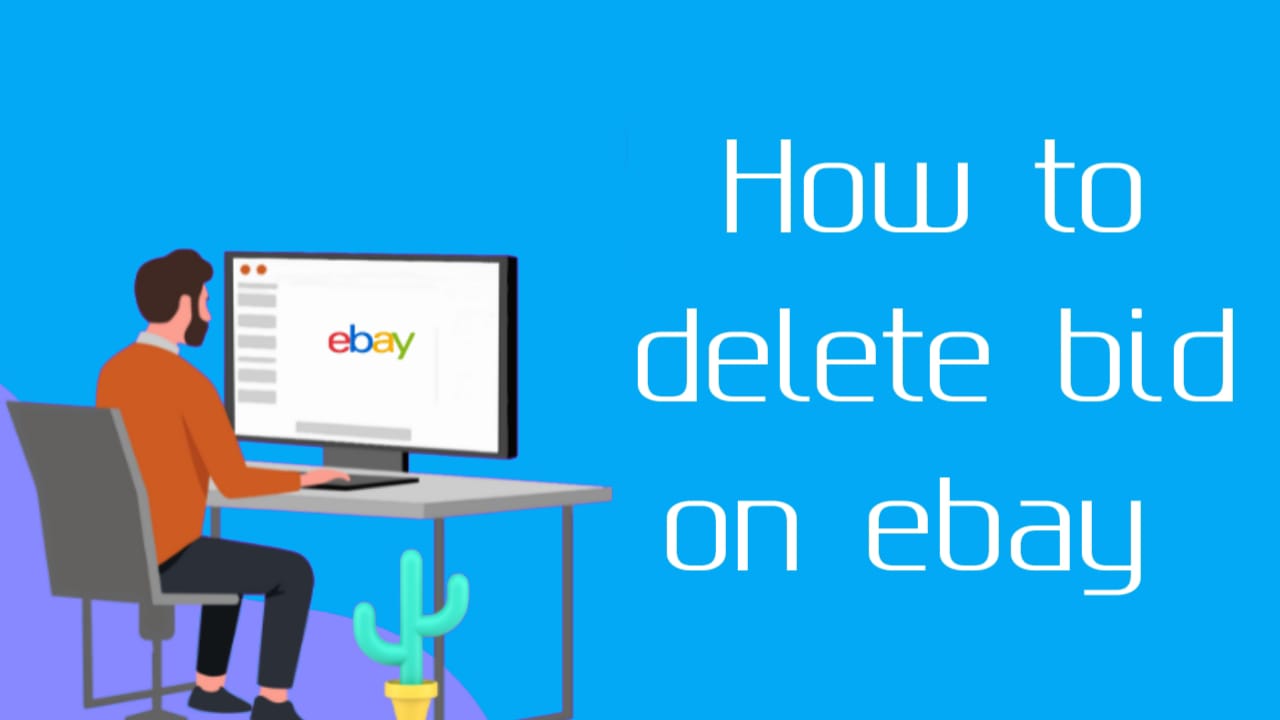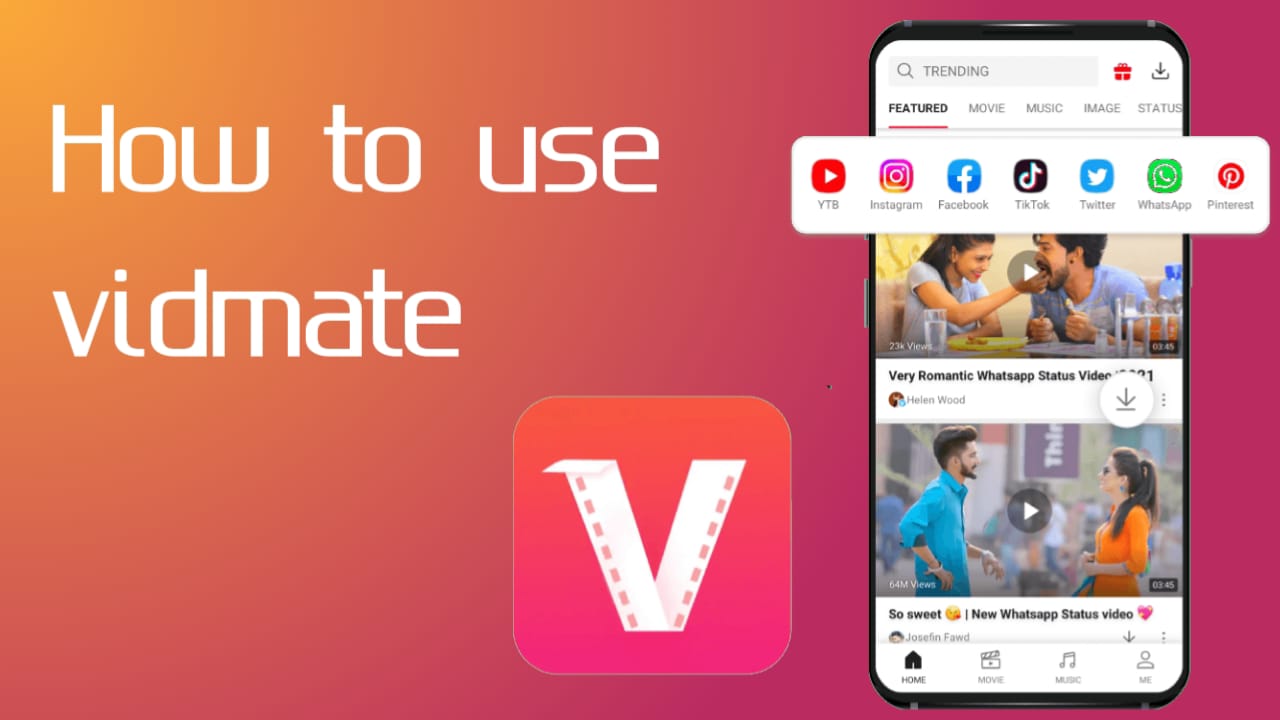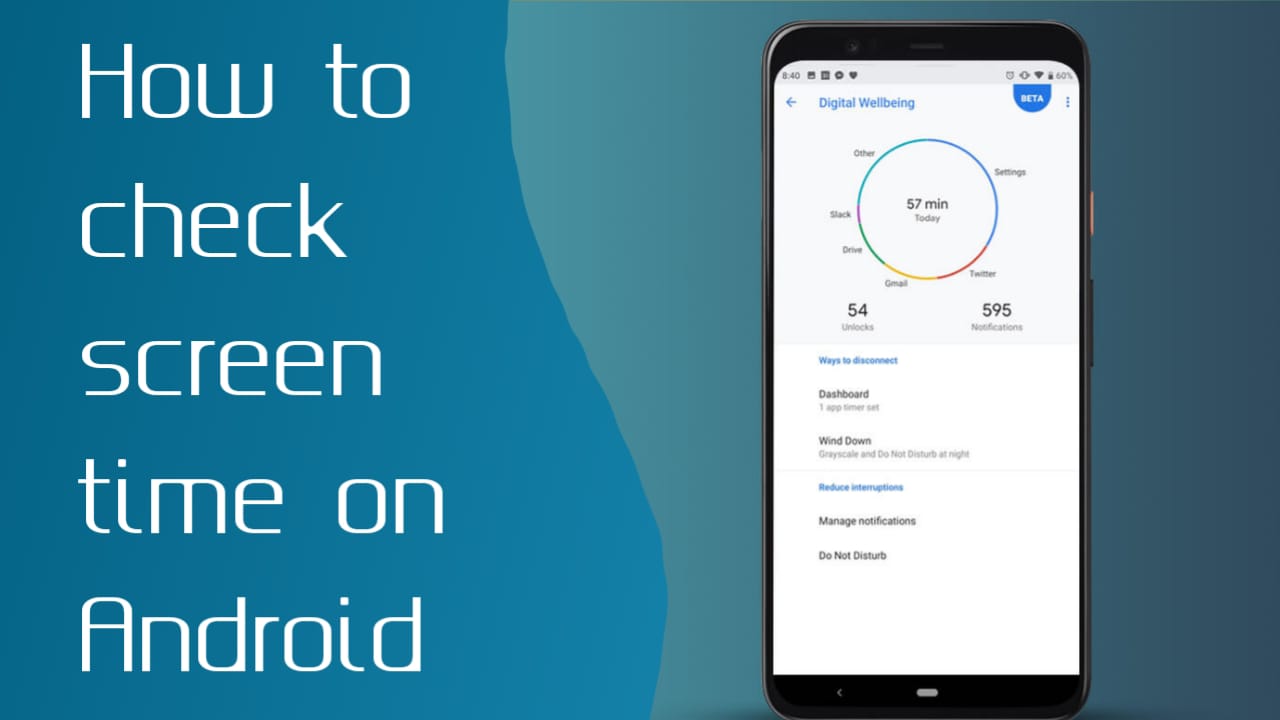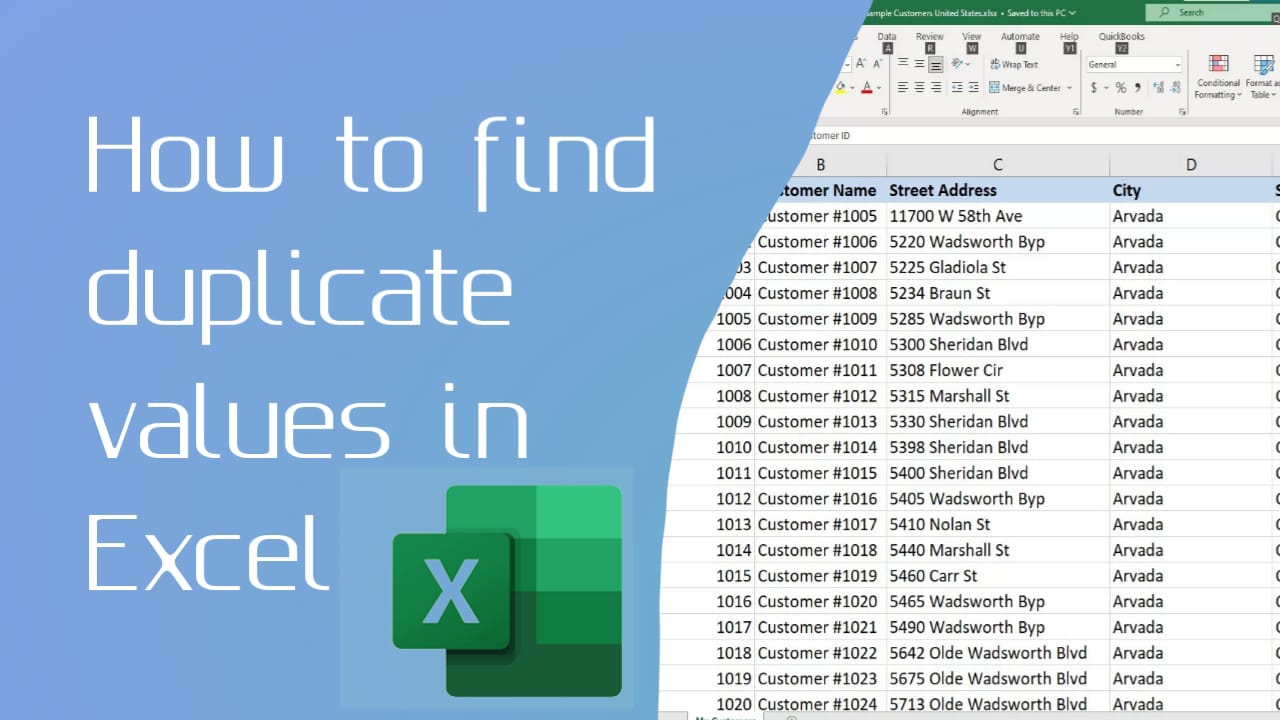How To Delete Bid On Ebay
To delete a bid on eBay, log into your account and navigate to “My eBay”. From there, select “Bids/Offers” and find the item with the bid you want to delete. Click on the item, select “Withdraw Bid” or “Cancel Bid”, provide a reason if prompted and confirm withdrawal. Then make sure the bid is deleted successfully.